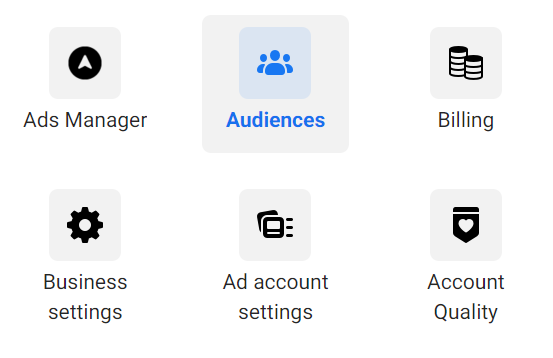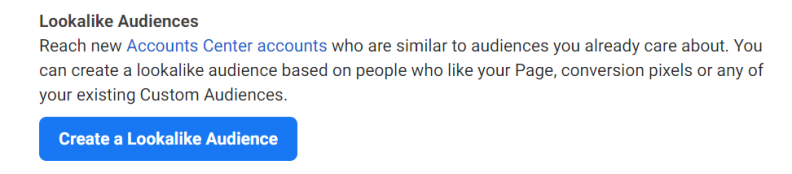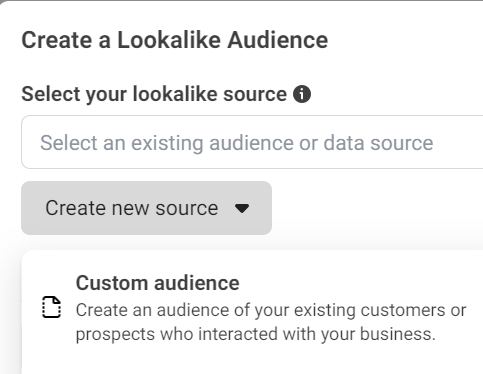Must-Have Lookalike Audiences
As you noticed, creating a Lookalike Audience is a walk in the park – but choosing the right source audience can be quite challenging at first. We’re sure you’ll get the hang of it fast and understand which Lookalike Audience you need for each situation, and which source you should use to create your Lookalike Audience.
Even though you can create a good Lookalike Audience from a list with a minimum of 100 people, we suggest you use a seed audience ranging from 1,000 to 5,000 people.
You can create Lookalike Audiences from various sources: purchasers, landing page viewers, cart abandonment, initiated check-out but didn’t finish the purchase, or even people who saw your videos or viewed your products.
The choice of the source will depend on how many people you have in your database. For example: if you have only 100 people who viewed your product landing page, you won’t have enough data to create a Lookalike Audience from purchasers or abandoned carts. The best you can do is either go with landing page views until you have enough data to use other sources, and go up the ladder from Content View to Abandoned Cart and ultimately, create your Lookalike Audience with 1,000+ purchasers.
Here are a few of the most effective Lookalike Audiences you can create for your e-Commerce:
Purchasers
What is it: made from the data of individuals who have made a purchase from your e-Commerce, this Lookalike Audience will identify and target users with similar characteristics and user behaviors as the purchasers from your website data or customer list.
Source: when selecting your source, follow these steps:
- In the “Create a Custom Audience” window, select “Website” as the source of your audience.
- In the “Events” section, select “Purchase” from your events.
- Specify the Retention field: choose the time frame for this event. The longer, the better – we recommend you go with 180 days so you can give Meta more data to profile your buyers.
You can also upload a list of existing customers:
- In the “Create a Custom Audience” window, select “Customer List”
- Follow the instructions on how to prepare and upload your list
- Select whether the “Customer Order” or “Lifetime Value” is in the list or not
- Upload your customer list and select the fields with the customer value, if it’s available
- Name your audience
- Map fields if necessary
- Confirm and wait for the audience to populate.
If you want, you can check a detailed video tutorial here.
If you don’t have that many customers to create a Lookalike Audience from purchasers, you can use these sources instead, in order of priority:
Initiated Checkout:
What is it: a Lookalike Audience that will find people with the same profile as those who have initiated a checkout in your e-Commerce, including those who ultimately bought your products.
Source:
- In the “Create a Custom Audience” window, select “Website” as the source of your audience.
- In the “Events” section, select “InitiateCheckout” from your events.
- Specify the Retention field: choose the time frame for this event. We recommend you go with 180 days so you can give Meta more data to profile your audience.
Add to Cart:
What is it: a Lookalike Audience that will track people with the same profile as those who have added products to your cart – whether they finished the purchase or not.
Source:
- In the “Create a Custom Audience” window, select “Website” as the source of your audience.
- In the “Events” section, select “AddToCart” from your events.
- Specify the Retention field: choose the time frame for this event. Pick the largest time possible – 180 days in this case.
View Content:
What is it: a Lookalike Audience that will track people with the same profile as those who have viewed a product page on your website., whether they bought it or not.
Source:
- In the “Create a Custom Audience” window, select “Website” as the source of your audience.
- In the “Events” section, select “ViewContent” from your events.
- Specify the Retention field: choose the time frame for this event. Pick the largest time possible – 180 days in this case.
Viewed Video 75%+ Length or Engaged with Content:
What is it: a Lookalike Audience that will track people similar to those who have either viewed 75% of a specific video or engaged with your Facebook or Instagram page according to the parameters you set (e.g. everyone that liked a post in the last 90 days), whether they bought your products or not.
Source:
- Select “Video” in Meta Sources
- Select the desired engagement – here, the suggestion is viewing 75% or more.