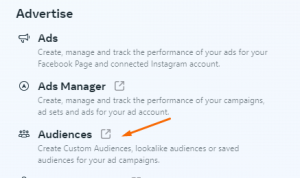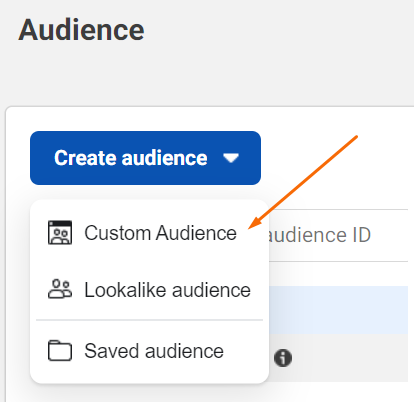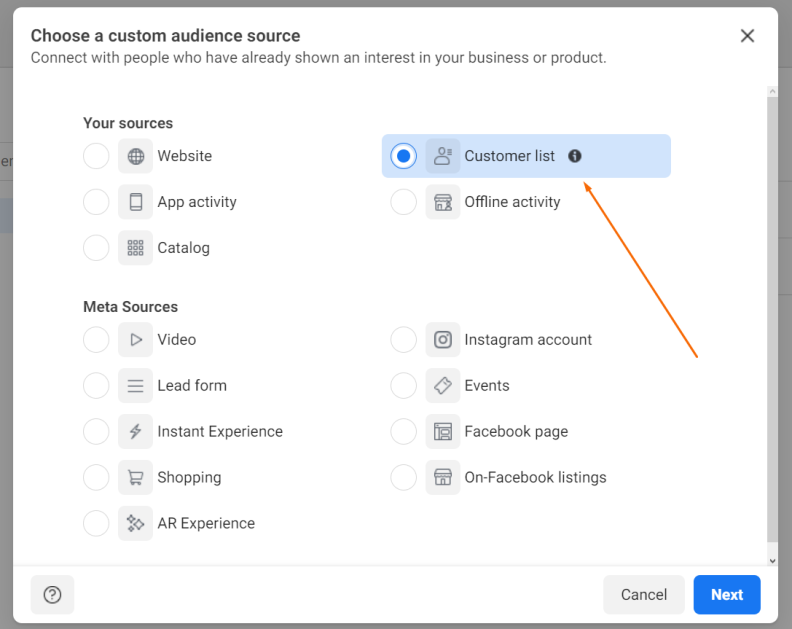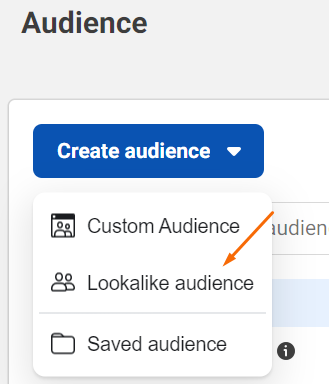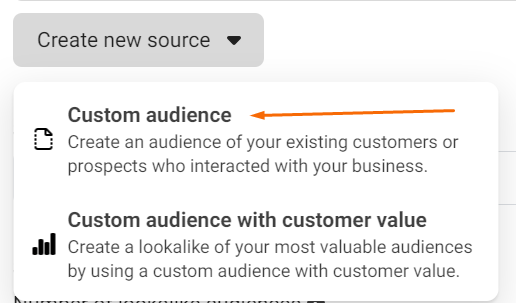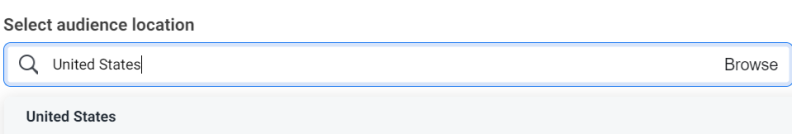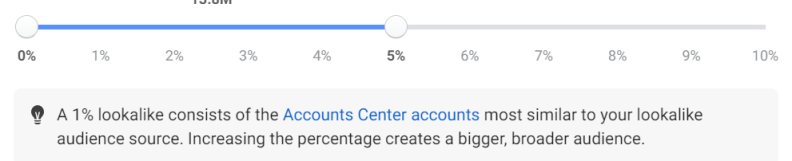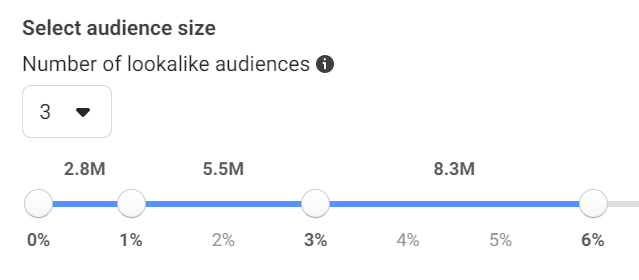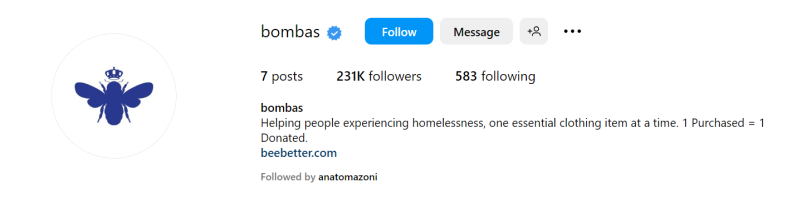Three Main Ways to Leverage Your Custom Audience
Now that you have your Custom AudienceIt refers to targeted audience segments that are created based on specific criteria, such as people who have previously engaged with a business, visited a website or interacted with its content., you can use it to create Retargeting Campaigns, Exclusion Lists, or Lookalike Audiences. Let’s dive into each option:
1. Retargeting Campaigns
By displaying targeted ads to a Custom Audience made from your existing customer list, you can increase your Customer Lifetime Value by offering them new offers and promotions that will make them come back to your shop again and again.
That will nurture loyalty and drive recurrent revenue, maximizing the value of your existing customer base.
RETARGETING BENEFITS
Acquiring a new customer is 5x more expensive than selling to existing customers
Increasing customer retention by only 5% can increase profits from 25% to 95%
Loyal customers are:
- 5x as likely to repurchase
- 5x as likely to forgive
- 4x as likely to refer
- 7x as likely to try a new offering.
2. Exclusion Lists
Sometimes, your campaigns are not meant for everyone in your audience. Creating exclusion lists can not only improve your results by avoiding wasting resources on the wrong audience but also avoid delicate situations like a recurring customer seeing an ad about a promo that is only available for new customers.
This strategy ensures that your marketing efforts are focused on the most relevant and promising prospects, leading to improved campaign performance.
EXCLUSION LISTS BENEFITS
- Allocate your budget to new customer acquisitionIt is the process of bringing new customers or clients to your business. It includes the entire customer's journey from when they become a lead to when they convert to a paying customer.
- Avoid annoying or frustrating existing customers
- Creating laser-focused campaigns for each stage of the funnel
3. Lookalike Audience
Last but totally not least, our favorite use for Custom Audiences powered by customer lists: creating a Lookalike AudienceIt refers to a group of users who share similar characteristics with your existing customers or target audience. These characteristics can include interests, behaviors, demographics, etc. Meta's algorithm uses these similarities to help businesses find and target new potential customers who are likely to be interested in their products or services. to scale your reach and deliver your ads to a massive number of people who shares your customer’s interest and preferences.
Remember how we compared the Custom Audience with a sniffing dog? You can think of a Lookalike Audience as an army of customer-sniffing dogs bringing you new sales 24/7.
Meta’s AlgorithmIt refers to a set of rules and calculations used by platforms like facebook and Instagram to determine the delivery, targeting and optimization of advertisements based on user behavior and preferences. will grab the identifiers from your customer list and start matching it with millions of users, and show your ads to the people with the most chances of conversion.
Creating a Lookalike Audience is easy:
1. Go to “Audience” on Meta Ads Manager and choose “Create Audience”. In the dropdown menu, you select “Lookalike Audience”.