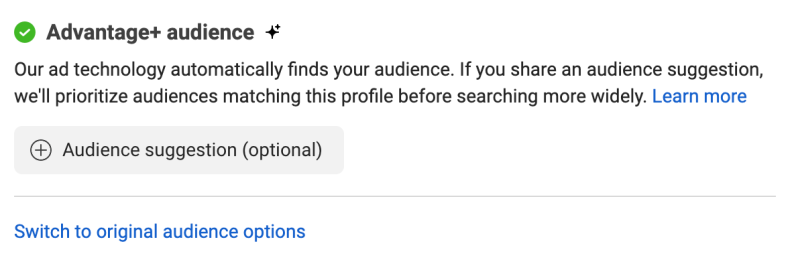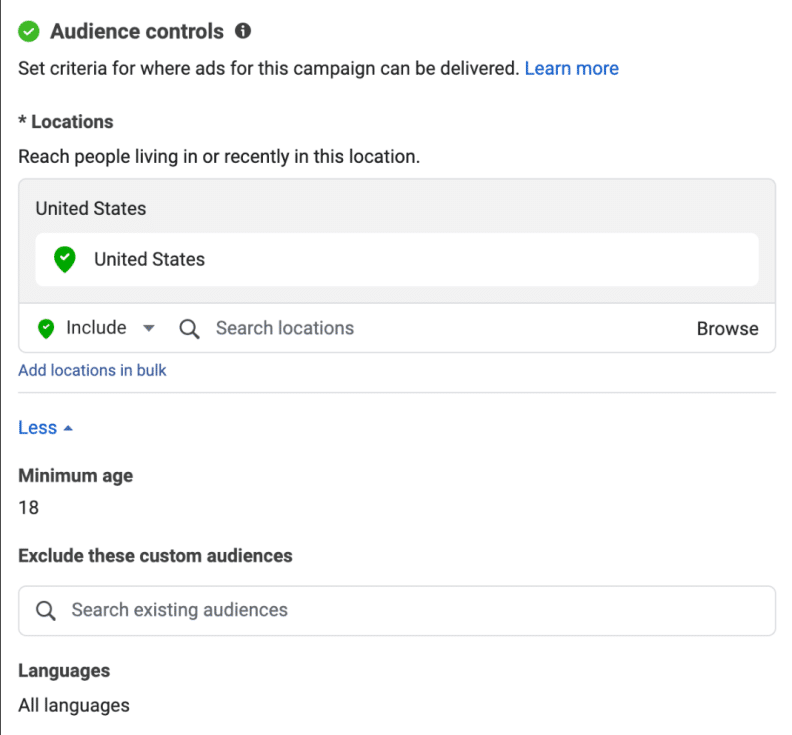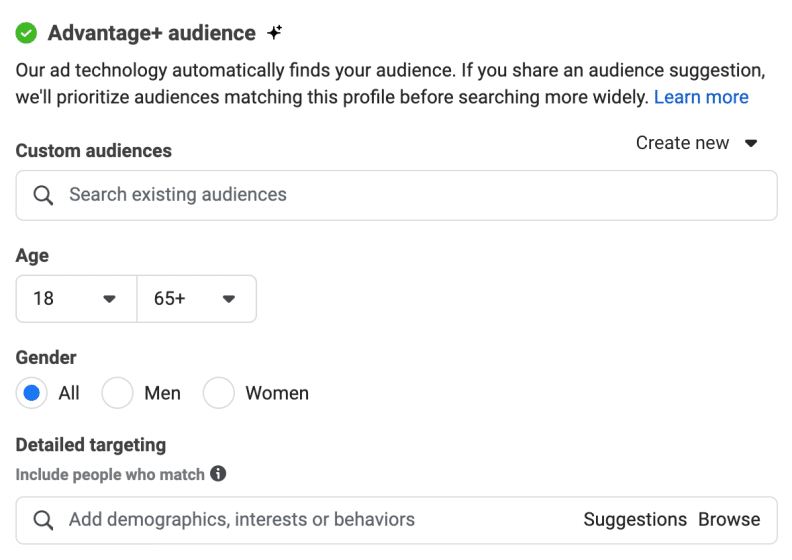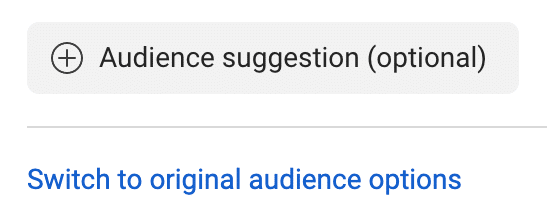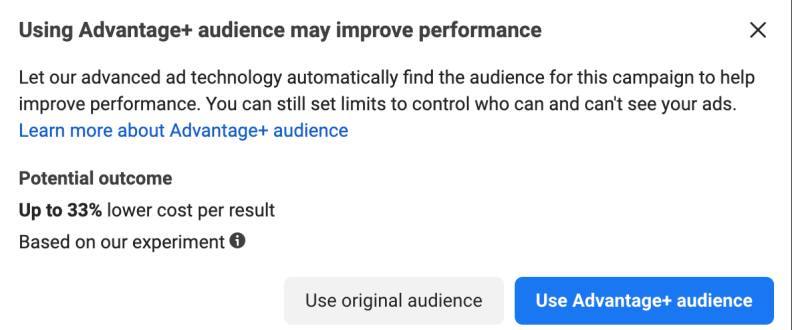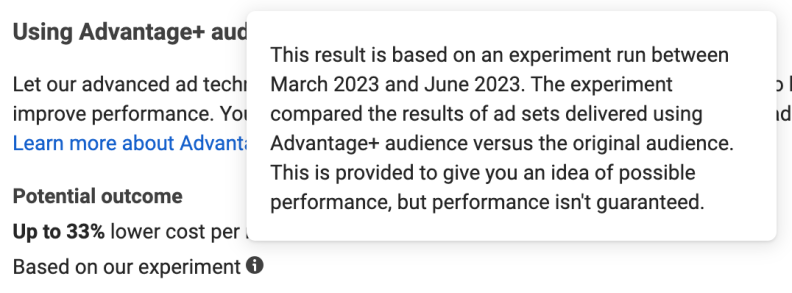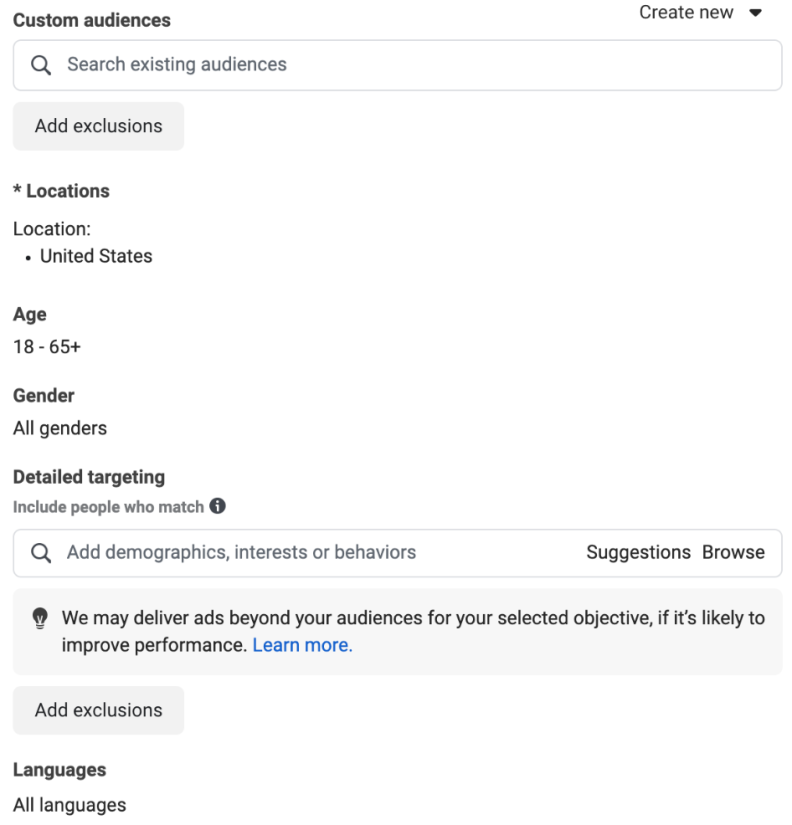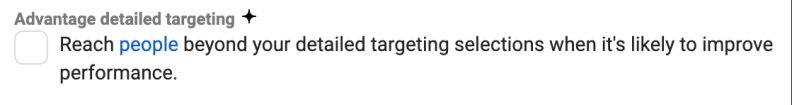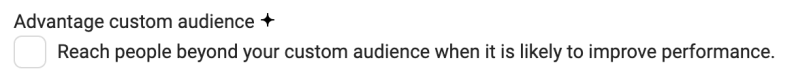Introduction
At Groost, we know how important good advertising can be to help new online stores succeed. Advantage+ Audience is like a powerful tool to make sure these stores can find and connect with the right people. This tool helps by targeting ads more accurately and providing useful information to make sure ads hit the mark, helping these stores grow and get noticed. Meta, a big name in digital advertising, launched Advantage+ Audience in August 2023. They said it was going to change the game in how ads find their audience. Even though it sounds great, using it the right way can be tricky for advertisers.
Advantage+ Audience can really improve the usual way of targeting ads, but you need to be smart about how you use it. Just jumping in without thinking or completely ignoring it could mean missing out on what it has to offer. This article will help you understand when and how to make the most of Advantage+ Audience.