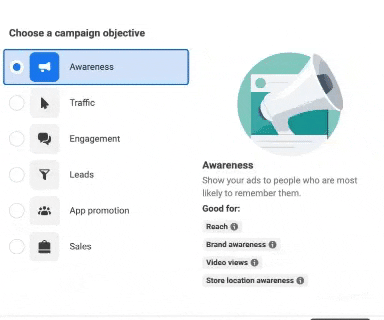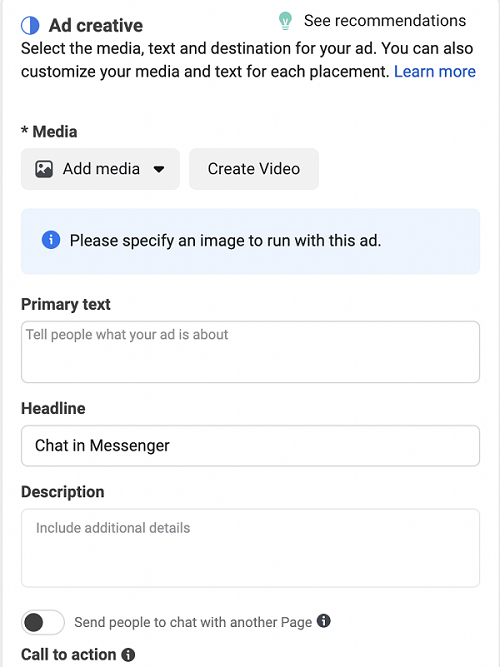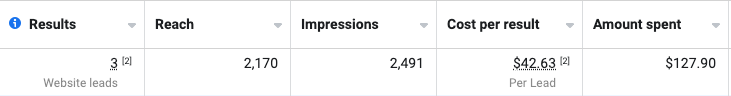Boost Vs. Meta Ads Manager – The Ultimate Face-off
As a savvy business owner with a Facebook account, you’ve probably received those tempting notifications urging you to boost a post. They often highlight your most popular content that resonates with your followers. And you must be wondering how to use Facebook for e-commerce.
While boosting a post may seem like a small first step towards advertising on Facebook, it’s important to note that running a full-fledged advertising campaign through Facebook or Instagram using the Meta Ads Manager is quite different.
Let’s dig into the Face-off between the two– Boost button and the Meta Ads Manager.
(Note: Interestingly, they refer to Boosting as promoting a post on Instagram, but it essentially boils down to the same concept. )
What’s All The Ruckus About The “Boost” Button?
First, let’s see what the boost button actually offers. According to the Meta Business Help Center, the boost button is the SIMPLEST way to advertise on Facebook. To be more accurate, “A boosted post is a post to your Page’s timeline that you can apply money to boost it to an audience of your choosing.”
Boosting a post is like giving it a turbocharge. It transforms into an ad that pops up in your audience’s Facebook Feed as a “sponsored ad.” Plus, you can extend its reach to Instagram if you feel extra fancy.
If you are using boosted Facebook posts for e-commerce or planning on doing so, here’s how it works:
First, you pick a post from your Page’s timeline that you want to give a boost. When you’re boosting the post, you need to share three important details:
- Who do you want to reach? A broad understanding of your target audience.
- How much dough are you willing to dish out? Your max budget for the entire campaign.
- How long do you want your ad to strut its stuff in people’s Feeds?
Once you hit that “Boost” button, your selected audience will see your ad in their Newsfeed for the duration you set.
Simply put, boosting a post on Facebook is like greasing the gears of your content to get it in front of more eyeballs. You shell out some money to the platform to make your posts reach more people, with a tad more say in who gets to feast their eyes on your content.
The Meta Ads Manager–Gives Your Ads Wings:
While the “Boost” button offers a SIMPLE way to reach a wider audience, it may not be the most EFFECTIVE. It falls short when targeting specific goals and optimizing your campaigns. The Meta Ads Manager provides a comprehensive suite of tools that allows you to fine-tune your targeting, set clear objectives, and measure the success of your efforts.
The Meta Business Help Centre suggests, “Where a boosted post may initially optimize for Page likes, comments and shares or overall brand awareness, Facebook ads can optimize for App Installs, website conversions, video views, shop orders and more.”
Boosting a post is like adding a dash of hot sauce to your meal – you get some heat and a teeny bit of flavor. But it’s not the same as having a gourmet chef dishing out a perfectly tailored entrée with a full range of flavors and customization options; Meta Ads Manager is the gourmet chef for your ad menu!
Comparing Boost Button with Meta Ads Manager:
Here’s a quick face-off between Boosted posts and ads generated through Meta Ads Manager. This will help you understand how to grow your e-commerce business in 2023 in the most effective way: